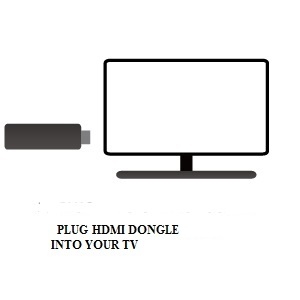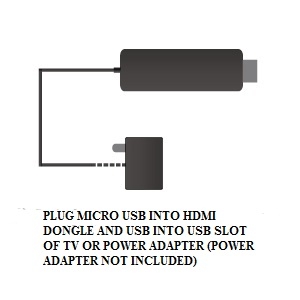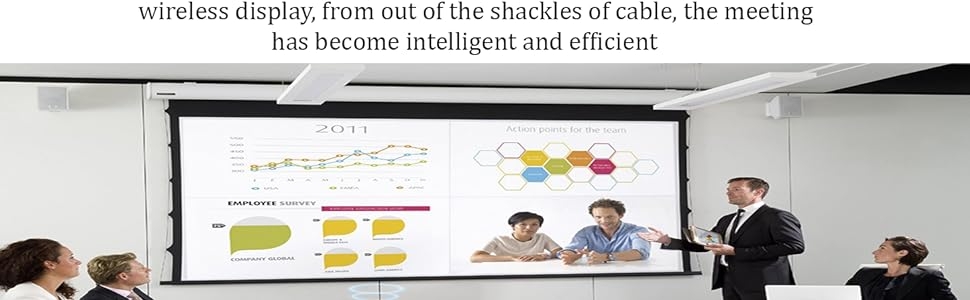-15%







M9 Plus HDMI Wireless Display Dongle | Wi-Fi Mobile Screen Mirroring Receiver for TV & Projector
- Stock: In Stock
- Brand: Audio and Video
- Model: 12335
- Weight: 50.00g
- Dimensions: 10.00cm x 10.00cm x 5.00cm
Rs. 889
Rs. 1,049
Ex Tax: Rs. 889
Specifications
| GENERAL | |
| Model | m9 plus anycast |
| Compatible Devices | Television |
| Special Features | WirelessWireless Display |
| Mounting Hardware | 1 X Screen Mirroring HDMI Dongle 1 x Wifi Cable 1 x User Manual |
| Number of items | 1 |
| Connector Type | Wi-Fi |
| Form Factor | TV Stick |
| Package Dimensions | 10 x 10 x 5 cm; 50 Grams |
Tags:
HDMI Wireless Display Dongle
, M9 Plus Dongle
, Wi-Fi Screen Mirroring Receiver
, TV and Projector Dongle
, High-Quality Screen Casting
, Lag-Free Streaming Dongle
, Android and iOS Devices Compatible
, Seamless Screen Mirroring
, Universal Wireless Display Adapter
, Home Entertainment Streaming
, Reliable Mobile Screen Mirroring
, Wireless HDMI Dongle
, Screen Mirroring Solution
, Premium Screen Casting Device
, Limited Wireless Display Dongle